Running Android Using Anbox
Needed some emulator for android for my linux, there's some cases when my favorite app doesn't have a web version that's why I'm getting this android in linux using https://anbox.io/ Anbox (android in a box). I also tried genymotion where I couldn't get the playstore working and also I have Emulator from android studio but don't want to open android studio everytime I need the emulator, you can open by command but I failed (will come to this again)
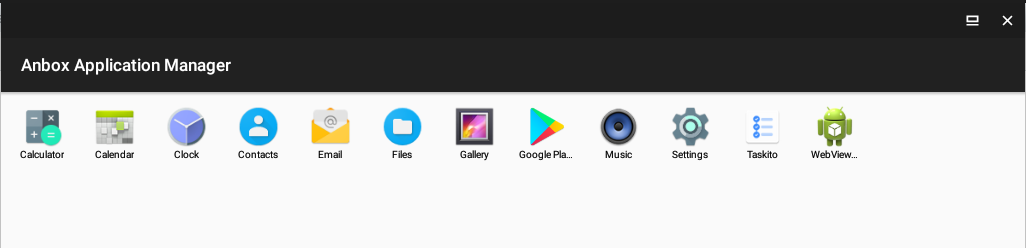
snap install --devmode --beta anboxInstalling Playstore for anbox, there's no playstore by default so you need to install it... Sometimes it takes a long time because I think it's using sourceforge and from where I'm from the downloads takes forever.
wget <https://raw.githubusercontent.com/geeks-r-us/anbox-playstore-installer/master/install-playstore.sh>
chmod +x install-playstore.sh
./install-playstore.sh
If you failed to install playstore and want just to install the apk get this https://www.apkmirror.com/
sudo apt install android-tools-adb android-tools-fastboot
//open anbox
adb install app.apk
Update - I said I will be back here again, so here it is, I don't really like the UI for Anbox and the click are not accurate ( i'm using an app ) So I wen't back using AVD and get the emulator that has Play Store not the API. Also it can run using command.
## go to android tools
./emulator -list-avds
## emulator: ERROR: A snapshot operation for 'Pixel_4_API_30' is pending and timeout has expired. Exiting...
sudo rm ~/.android/avd/Pixel_4_API_30.avd/*.lock
## to run emulator
./emulator @Pixel_4_API_30 // see the name in list avdsHow to uninstall anbox
My system is ubuntu 20.04
snap remove anbox
sudo apt install ppa-purge
sudo ppa-purge ppa:morphis/anbox-support